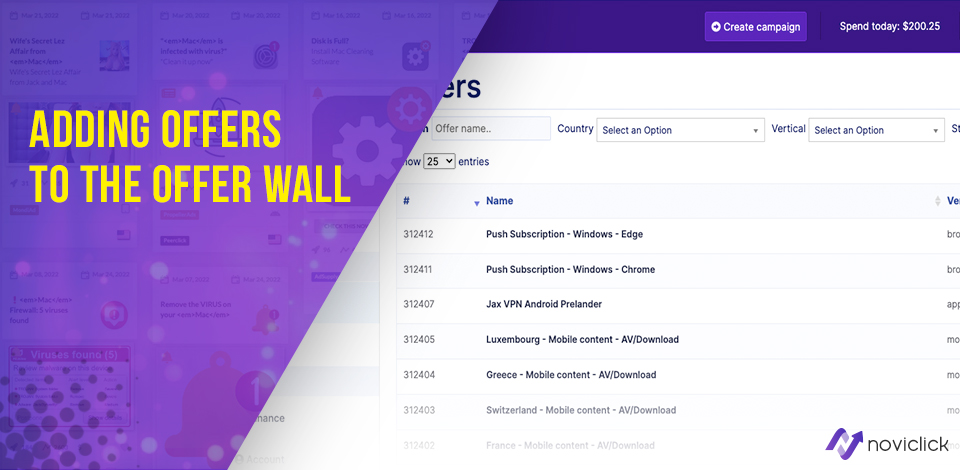At Noviclick we don’t just add any offer to our offer wall. We think it is important to distinguish ourselves from all networks with thousands of non-working offers and only show offers that have been proven to work on our traffic. That is why we have a special procedure for adding CPA offers.
1. Create an account at: https://panel.noviclick.com/register?utm_source=CPA
2. Set up a conversion postback for your account
3. Create a campaign for the offer(s) you would like to place in our offer wall
4. Deposit a minimum amount of $50 into your account
5. As soon as your campaign has 10 conversions we will check the potential for our advertisers and see if we can add it on a CPA basis to the offer wall.
After these steps there is a big chance that many users on our platform will test your offer. They know we only add converting offers to the offer wall, so when we add new offers it’s more likely that they want to test them.
Sign up here