In this article we explain how to create a campaign on Noviclick. We also give a number of tips and tricks to make the campaign run as successfully as possible.
Campaign name
Choose a name that reflects the campaign settings as clearly as possible. A commonly used format is: country code – product/vertical – device type. So for example: US – Amazon – Desktop or NL – Dating – Mobile.
Ad format
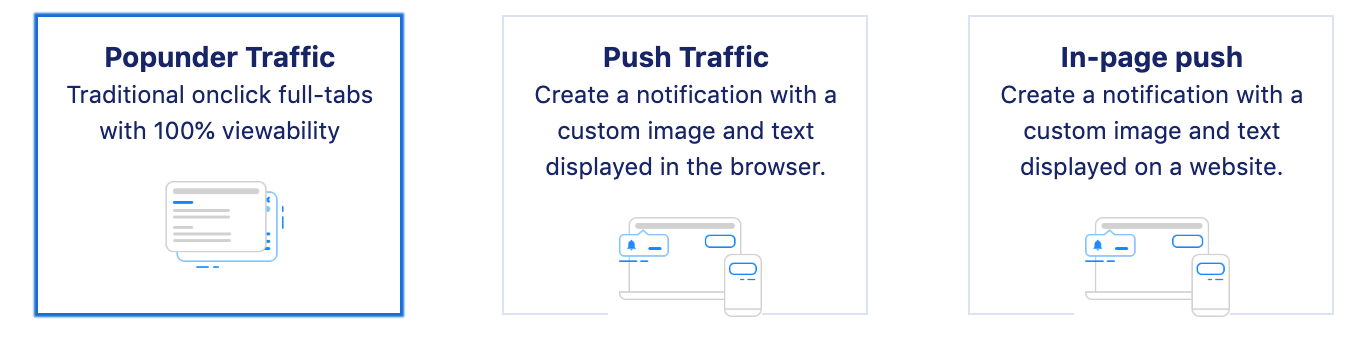
At Noviclick we currently have three different ad formats: Popunder, Push and In-page push. Popunder traffic means a visitor is redirected directly to a landing page and is mostly used for campaigns with a broad targeting. Push and In-page push traffic is more expensive but because it works with banners and is only paid for per click it can be used for more specifically targeted campaigns. That being said it is always a good idea to test multiple ad formats on a campaign and compare the results.
Budget & bid
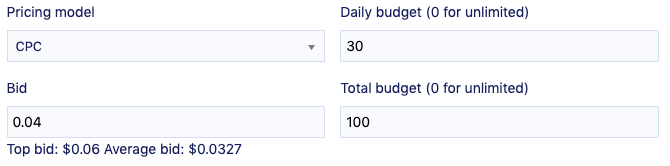
We have two different pricing models, CPC and SmartCPC. CPC means we exactly bid the entered bid, with smartCPC our system tries to find the most optimal bid spot.
Below the bid input field the top bid and average bid for the campaign are displayed. When any changes are made to the targeting these numbers are updated automatically. We usually suggest to start with a bid of at least around the average bid, as bidding below this usually results in a low amount of traffic.
When using budget limiting in your campaign it is advised to use a daily budget of at least 3 times the average conversion value and a total budget of at least 10 times the average conversion value. if lower limits are chosen, the data collected is usually not significant.
Url & tokens
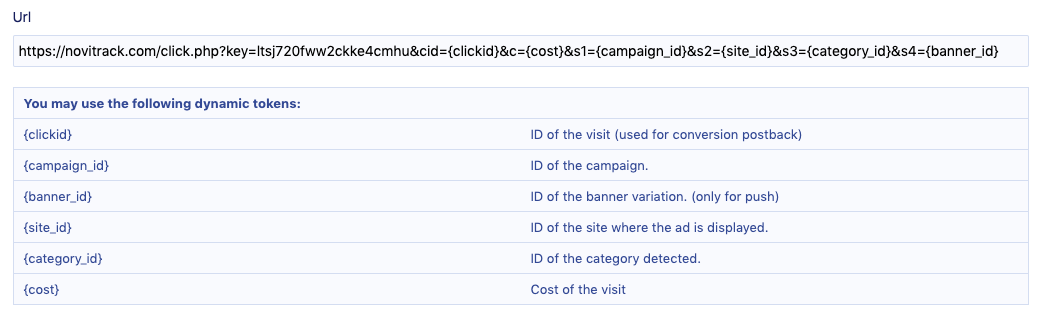
When adding your campaign URL it’s always important to check a few things:
- Does it work?
- Does it not have any VirusTotal flags?
- Is the page load time below 5 seconds?
- If the campaign is targeting mobile/tablet users: is it responsive?
Tokens can be added to the URL for extra performance tracking possibilities. The most important one is the {site_id} token to track the performance per site. If there is no tracker being used the following parameters can be added to the URL for tracking in Google Analytics: ?utm_source=noviclick&utm_medium=cpc&utm_campaign={campaign_id}&utm_term={site_id}
Conversion postback
Setting up the conversion postback is highly recommended. This makes the conversion data directly visible in the statistics and optimising campaigns much easier.
Categories & countries
One or multiple countries can be chosen for a campaign. If the campaign needs worldwide traffic the ‘Global’ option should be selected.
The option to select a category is only available for popunder campaigns at this moment. On (in-page) push campaigns only mainstream advertisements are allowed. The mainstream category does not allow any form of nudity, however sexy things are allowed.
Creatives
This option is only available for push and in-page push campaigns as popunder campaigns are redirected directly to a campaign URL.
It is advised to always split test at least two different creatives in a campaign. A new creative can be uploaded or a previously used creative can be loaded from the banner library. Before choosing or adding a creative it should be made sure that there is no mismatch between the language of the text in the banner and the language being spoken in the countries that are targeted.
Special targeting
The special targeting options can be used to narrow down the campaign reach. Leaving any of this fields empty will target all of the available options.
Time targeting
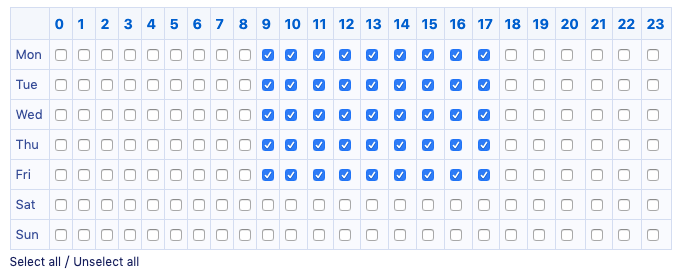
Time targeting is mainly for promotion where opening hours apply. For example, a call center that is only open on weekdays from 9 am to 5 pm. This option eliminates the need to manually pause and resume the campaign, which saves a lot of time and effort. Clicking the weekdays or hours will select or deselect the entire row.
Optimisation
Two types of campaign optimisation are available: blacklists and whitelists. With a blacklist campaign, no traffic is received from the entered site IDs. With a whitelist this is exactly the other way around and traffic is only received from the entered site IDs. Site IDs can be entered comma or line-separated.
